
How to Complete WordPress, Theme and Plugin Updates
In many cases, your website forms the first impression for your clients and potential clients. Therefore it’s important to make this first impression as memorable as possible for the right reasons, as the saying goes you only get opening night once.
Among other things we want to make sure that your site is up to date and free from bugs to give our users a great experience. Keeping your theme and plugins up to date is an important step in this process. By ensuring you are using the latest versions of WordPress, your Theme and Plugins you can keep your website secure, take advantage of any bug fixes as well as the latest features that will keep your website performing at its best.
Below is a quick step by step guide on how to do this as well as some useful tips to action before completing your updates.
Step 1.
Login into your wordpress website e.g www.yourwebsite.com.au/wp-admin
Step 2.
If an update or updates are required you will see a number, e.g 1, next to your website name.
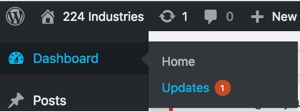
Step 3.
To complete the update, from your left hand side bar menu, hover over “Dashboard” then select “Updates”
Step 4.
Here you will see any updates that are require, itemised out under the headings WordPress, Plugins and Themes. Before completing updates we do recommend completing a back up of your site. Here is an article with some tips and resources on how to do this.
Step 5.
If you are using the Divi Theme it is ok to complete the update, but before updating plugins we do recommend checking that the plugin is 100% compatible. This can be done by checking the comments underneath the plugin that say “100% compatible according to its author”
Step 6.
Once you have checked the above and you have completed a backup simply select the field box next to the plugin or theme and then click update.
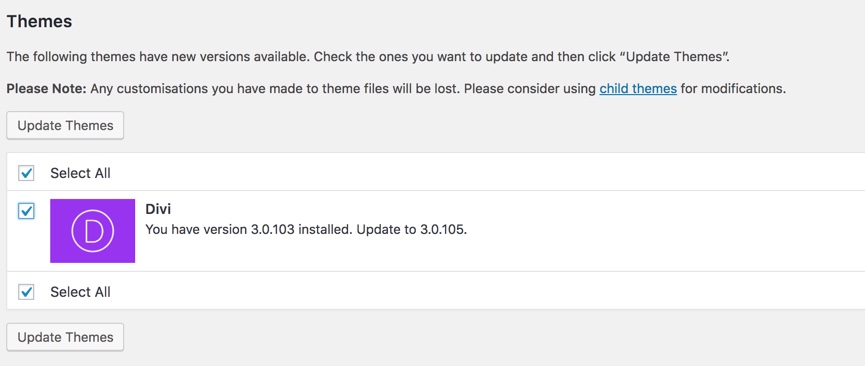
Thats it!
In terms of frequency, the more often you can check the better but as a minimum we recommend logging in to check if updates are required at least once a month.
if you require any further assistance you can of course check out our range of support services
